How To Uninstall Websense Without Password
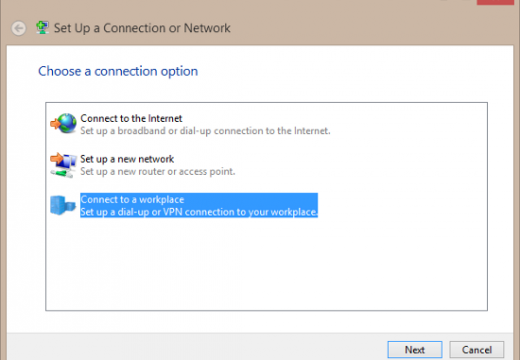
• Windows 7 • 87.50% • Windows XP • 8.33% • Windows Vista • 4.17% Operating System releases that run it: • Windows 7 Professional • 42.86% • Windows 7 Enterprise • 42.86% • Microsoft Windows XP • 9.52% • Windows Vista Business • 4.76% How to deal with Websense Endpoint program leftovers The problem: To completely uninstall Websense Endpoint is not always that simple, the default uninstaller that came with the program always fails to remove all the components of Websense Endpoint. For example, the registry entries that created during the program installation are always left inside the computer even you perform the regular removal, also, leftovers may include installation folder, temporary files, cache files, etc. Free nevada drivers license template.
To manually find out and remove these leftovers is not only tedious but also a risk-involved task since you need to reach the registry editor and sort out the unwanted entries or keys of the target program, and then remove them one by one, sounds easy, isn’t it? Well, the fact is, Windows registry is a place that you don’t want to mess up, an straightforward example, if you mistakenly delete a wrong key/entry, some of the program in your computer may stop working, it may even result in system malfunction. The solution: Installing special designed Websense Endpoint uninstaller, allow it to thoroughly scan your computer for all Websense Endpoint components, and perform complete removal automatically. Click the below button to get it started now!
TRITON AP-ENDPOINT is a program developed by Websense. The most used version is 8.1.2224, with over 98% of all installations currently using this version. It adds a background controller service that is set to automatically run. Delaying the start of this service is possible through the service manager. In the Google Chrome browser, it will add an extension. The software installer includes 75 files and is usually about 22.95 MB (24,061,671 bytes).
In comparison to the total number of users, most PCs are running the OS Windows 7 (SP1) as well as Windows 10. While about 68% of users of TRITON AP-ENDPOINT come from the United States, it is also popular in India and New Zealand. Program details. Or, you can uninstall TRITON AP-ENDPOINT from your computer by using the Add/Remove Program feature in the Window's Control Panel. • On the Start menu (for Windows 8, right-click the screen's bottom-left corner), click Control Panel, and then, under Programs, do one of the following: • Windows Vista/7/8: Click Uninstall a Program.
• Windows XP: Click Add or Remove Programs. • When you find the program TRITON AP-ENDPOINT, click it, and then do one of the following: • Windows Vista/7/8: Click Uninstall. • Windows XP: Click the Remove or Change/Remove tab (to the right of the program). • Follow the prompts. A progress bar shows you how long it will take to remove TRITON AP-ENDPOINT. How do I reset my web browser? Google Chrome • Open Chrome and click the Chrome menu on the browser toolbar.
• Select Settings. Mortal chess. In the 'Search' section, click Manage search engine. Check if (Default) is displayed next to your preferred search engine. If not, mouse over it and click Make default. Mouse over any other suspicious search engine entries that are not familiar and click X to remove them. • When the 'Show Home button' checkbox is selected, a web address appears below it.